 Friday, July 24, 2015
Friday, July 24, 2015 video for comms is now way beyond youtube
 More than 70 per cent of the internet is predicted to be video by 2017. If you are a comms person it's a challenge you need toio have an answer to.
More than 70 per cent of the internet is predicted to be video by 2017. If you are a comms person it's a challenge you need toio have an answer to.
Online video is becoming more important all the time. There are an exciting and growing number of ways that we as organisations can use it, and ways that people can use it to engage with organisations.
Video is now big news on Facebook
In no time at all video has become huge on Facebook. Organisations need to adapt and take advantage of this. It is no longer enough to simply publish your video on YouTube, and share the YouTube link on Facebook. Videos on the Bradford Council Facebook page are consistently reaching and engaging more people than other types of Facebook content. The videos are also reaching significantly more people than the same videos on YouTube. It goes without saying that whenever possible you should add captions to your videos to make them more accessible. On Facebook there is an extra incentive to do this. Your video's captions will automatically show when the video is seen in the news feed on Facebook's mobile app. This gets round the problem that a number of people will be watching in silence, for instance on a bus. Facebook is revealing new developments with video almost every week at the moment as they seek to gain more ground on YouTube. The latest push is for music videos to be published on Facebook.
Short videos - instagram and vine
You might want to think about using short form video platforms, such as Instagram and Vine. As well as having their own unique audiences, Facebook owns Instagram and Twitter owns Vine. So videos posted on Instagram and Vine can be automatically shared to Facebook and Twitter respectively. You could use short video to quickly report from an incident, or as part of a campaign.
Democratising video making
Technical advances in phones means more people can now make and publish video. Comms2point0 are running a series of video skills workshops to help comms people learn the basic skills needed to create and publish video straight from your phone. A number of citizens are also starting to use video to help report issues to local authorities, which helps identify location and severity.
Broadcasting video live from phones
The rise of Periscope and Meerkat this year have made live streaming more common. There is great scope for live streaming, whether it be for election results, a Q&A or reporting from emergencies. However, It is important we don't get too carried away and overdo it. For instance, think carefully before live streaming from the scene of an accident.
 video
video 










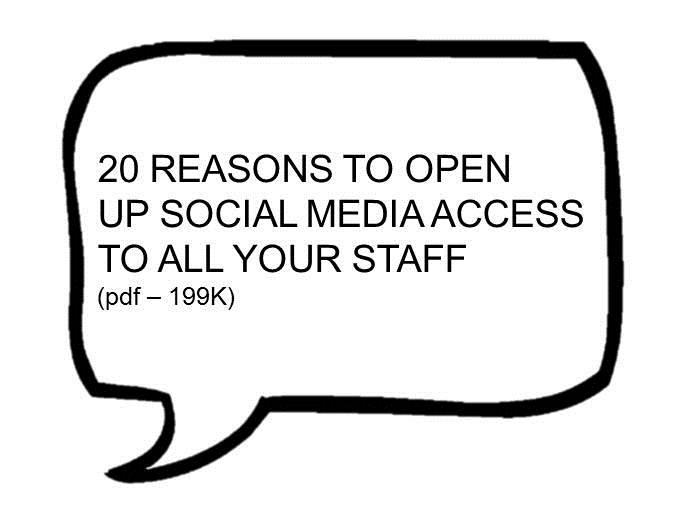

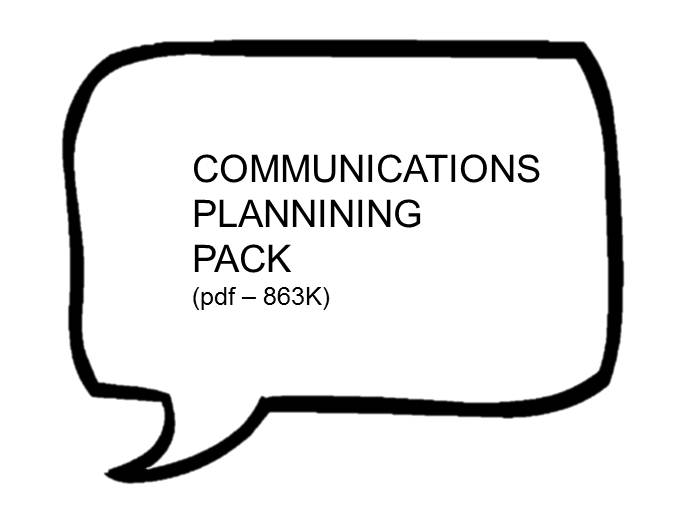

Reader Comments (5)
Love this - great post Albert!
Great post. and Yep, VIDEO, just like MOBILE, is the 400Lb Gorilla in the room.
Heres a little yarn for you if you have a few mins - and I promise you there is payback at the end.
A colleague from a large internal service recently called on me at my desk - all very excited about the fact they had just found some money to buy a 'video camcorder' (oh, you know what they are don't you, - they are those small square silver things that may be lurking in that 'drawer' at home where you keep your Sony Walkman, your Nokia 3310 and your Rubik's Cube).
Anyway, wanting to encourage, rather than mention that actually the phone he was holding in his other hand was 10 times easier to use as a video camera, and 100 times better quality for taking and sharing video - I quickly changed the subject from hardware to software, and asked how he was planning to edit and distribute his videos.
He went on to tell me that ICT had supplied their entire service with some video editing software, from Corel - and could I help in training the entire service on using it!!. Not that I'm dissing Corel - but it was a video editing app I had never heard of, so had to decline in offering any 'tuition' on the app. I did mention however that it would have been a great idea to come chat with us in comms BEFORE investing in hardware, or acquiring obscure editing software, that no one in the organisation knows how to use - and certainly not what we use in comms.
However I did suggest - (and here is the 'golden nugget' of my comment I hope) - that there are some FREE and EASY and FREE video apps, (and I do think that it's worth saying FREE twice in today's climate), that are just a click away. These are apps that can be used by a 5 year old, or even anyone in Highways, to create some excellent quality video from absolutely any footage, even from shiny silver camcorders. (although it's much easier to use footage directly taken from mobile device or uploaded to Google Drive/Drop Box - as it cuts out having to transfer it via cables, cards or (god forbid) tapes!!
So heres the list of apps - go Google them, go play, be creative, very little learning curve involved - and did I say yet, they're all FREE.
1 - YOUTUBE - did you know it has a pretty good video editing app built right in it. I KNOW!!! all this time you were only going to YouTube to upload your masterpieces that had taken you 3 'matchsticks in the eyes' days to edit - or to get down to the latest Katy Perry/Taylor Swift Acapella Mashup - and all along, right at the end of your little sticky finger, there was already a shining example of 'video editing simplicity' - find it here https://www.youtube.com/editor
2 - CAMEO by VIMEO - Bit more mobile friendly, but still great for creating quiet little films or big 'n' loud 'arty farty' masterpieces - https://vimeo.com/cameo
3 - iMOVIE - It's hard to tell the difference between some of the inbuilt 'ready to go' templates' and the kind of stuff we used to pay the local pro video company £500 to do just a few years back. If you have an Apple device, just use it - nuff said - https://www.apple.com/uk/ios/imovie/
4 - ANIMOTO - no video to edit you say?? NO EXCUSE. This will allow you to take a bunch of STILL PHOTOS and make brilliant short videos from them, with great background music, creative titling and more. You almost forget that you are basically watching a bunch of photos - https://animoto.com/
5 - WEVIDEO - you get some limitations on how long your vids can be with the free version - but it may be enough for a one off, once a month - https://www.wevideo.com
6 - MAGISTO - Can't be bothered to put some creative thinking in to your video comms? shame on you!! But hey, we all have days when those creative juices just 'aren't a flowing' - well hey presto, MAGISTO is here - basically you just throw your footage at this this marvel, and it basically creates a cracking video for you by magic !! (honest, real magic - oooohhhhhhh ahhhhhhhh) http://www.magisto.com/
7- ADOBE - forget their 'big bloated expensive' 'Premiere Pro' - forget their 'cheaper, but still bloated, just not quite as bloated' 'Premiere Elements' - Instead have a tinker with their 'not bloated one little bit' 'Premiere Clip' - and ignore that they try to hint you need the full version of Premiere - as you can still share vids on social networks direct from the app. http://www.adobe.com/uk/products/premiere-clip.html
8 - ...and get ready for SHOWBOX. This one is not out just yet - it's in BETA, but you can join the waiting list. It looks very impressive, and I for one am really keen to have a play with this when its launched. Sign up to the waiting list now https://youtu.be/8T4I3udKUwY
9 - WINDOWS MOVIE MAKER - An excellent pain free....Jooookkkeeeeee :-D Save yourself the pain, and use any one of the apps listed from 1 to 8.
now go make some videos......
Great stuff, Russ, thanks for the comment - a blog post within a blog post! ;)
I didn't know there was a slimline version of Adobe Premiere, so I'll certainly be taking a look at Adobe Premiere Clip.
Another app for your list, an Android app: KineMaster
Great post, Albert, and I, of course, agree that video is really important. Yesterday I was doing a training session during which an older lady was bemoaning the fact that she didn't know how to use her new smartphone because it didn't come with a manual. I showed her how to search for a beginner's video on Youtube on her iPad, and she was instantly delighted.
But, and this is a big but, I keep running into people who tell me there is no point in shifting stuff to video because so many people who work in offices can't watch them, because Youtube is blocked, or their PC doesn't have a soundcard, or they don't have speakers. Maybe this is the next big battle, after the one about access to social media from office systems is finally won. The whole world is shifting to communicating via video, but if you work in an old-style office, you might be excluded from this movement.
That's a good point, John, about some people having a restricted view. Perhaps as video is more widely used, and becomes a larger part of the communications mix, it will encourage organisations to accommodate video more. Although I appreciate that it is not always a conscious decision to limit the availability of video, but sometimes an issue of available resources.